New feature: Chrome Extension
Understand whether you can trust the data powering your dashboard, without needing to go to the Metaplane platform.

You’ve just started work on your latest model when you get a ping from a data analyst. Help! he says. He’s about to make an important presentation on the revenue numbers to the executive team, and the data seems like it hasn’t updated since yesterday.
You saw a freshness alert fire off just a few minutes ago, but you haven’t looked into it too closely yet. Normally, you’d go and dig into the alert to see if this dashboard might have been one of the ones affected downstream, or maybe you’d navigate to the dashboard to understand where to begin triage.
Luckily you’ve implemented Metaplane for data observability and added Metaplane’s brand-new Chrome extension.
With the Chrome extension, you’re immediately able to understand what’s going on with the datasets powering your dashboards. Metaplane uses machine learning to automatically find data quality incidents without requiring manual intervention. The Chrome extension then uses the page title and URL to pull in everything Metaplane knows about that particular dashboard. When you use the Chrome extension, you’ll be able to see:
- The number of data quality incidents, if any, on the upstream tables powering your dashboard
- How fresh your upstream data is
- How your data flows through your data stack prior to reaching your dashboard

Using the Chrome extension, you’re now able to share with the analyst that a table upstream of the dashboard is stale due to a 3rd party API outage. You then decide to add them as users in Metaplane itself so that they can use the Chrome extension to make your triaging process even faster in the future. They’ll be able to give you context such as which table to look into, eliminate or discern freshness as a cause, and even understand how the complexity of your upstream data flow plays a role in the incidents.
After a quick connector reauthentication and re-sync in the Fivetran platform, you’re back to having a happy business stakeholder.
What the first-ever data observability Chrome extension supports

With this being the first-ever Chrome extension of its kind, your team might understandably be cautious about its limitations. Our release of this extension includes testing in production environments, and other development considerations included:
- Integration support—The integration supports business intelligence tool integrations and the Snowflake console. More to come based on customer requests!
- Security—The only information we access is the page name and URL, making this extension an easy sell with your security team.
- Browser support—Every Chromium-based browser, including Google Chrome, Brave, Microsoft Edge, and Arc, are compatible.
Getting started with the Metaplane Chrome Extension
If you already have a Metaplane account, you can find the extension through the Chrome store here. Bookmark our documentation for ongoing updates on functionality and support!
Otherwise, to get started with Metaplane, you can create an account or pick a time to learn more about data observability best practices from the team. New users can integrate all of your tools in Metaplane within the hour.
Table of contents
Tags
...
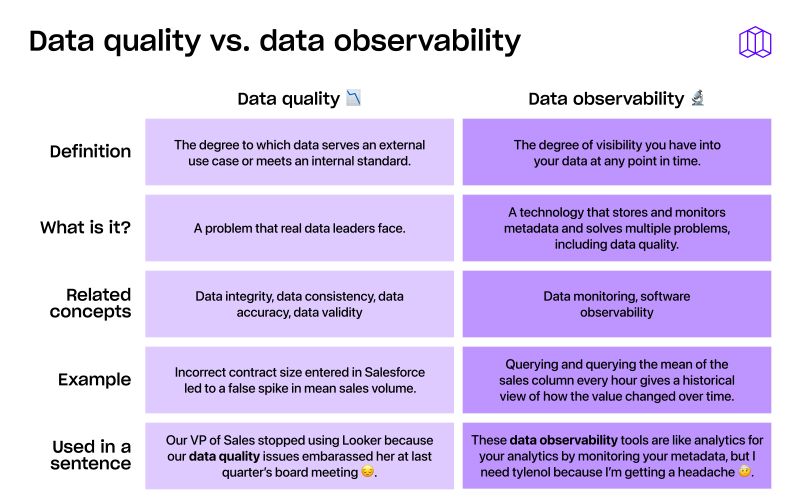
...
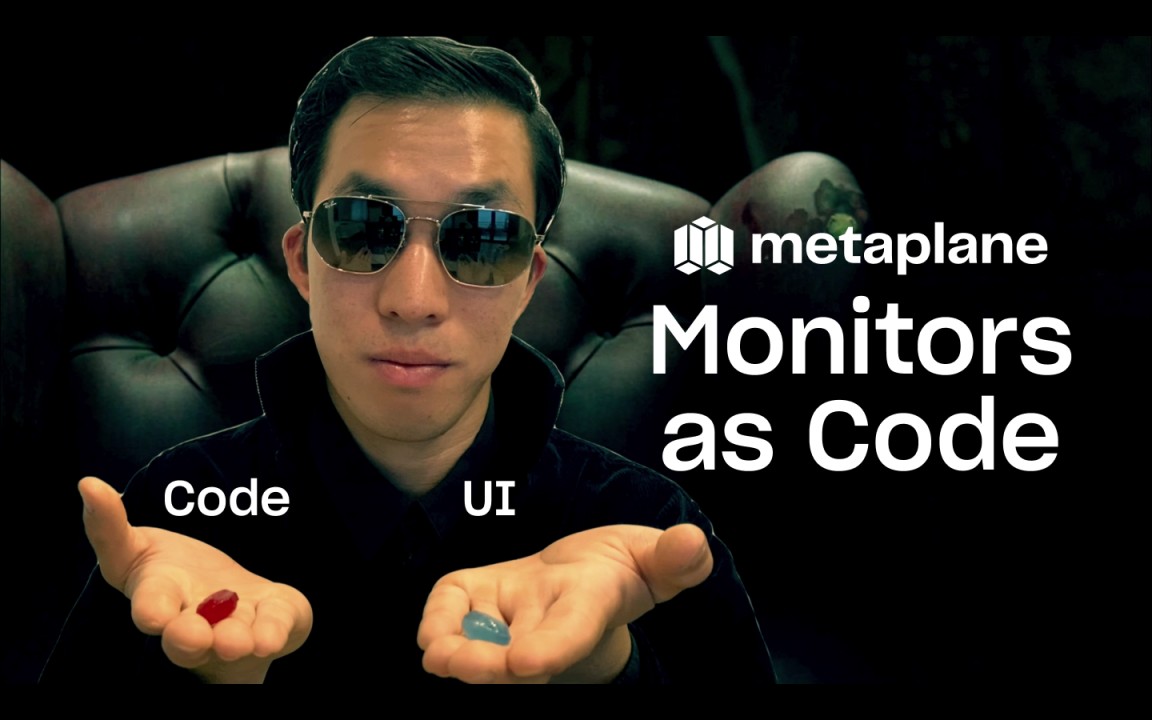
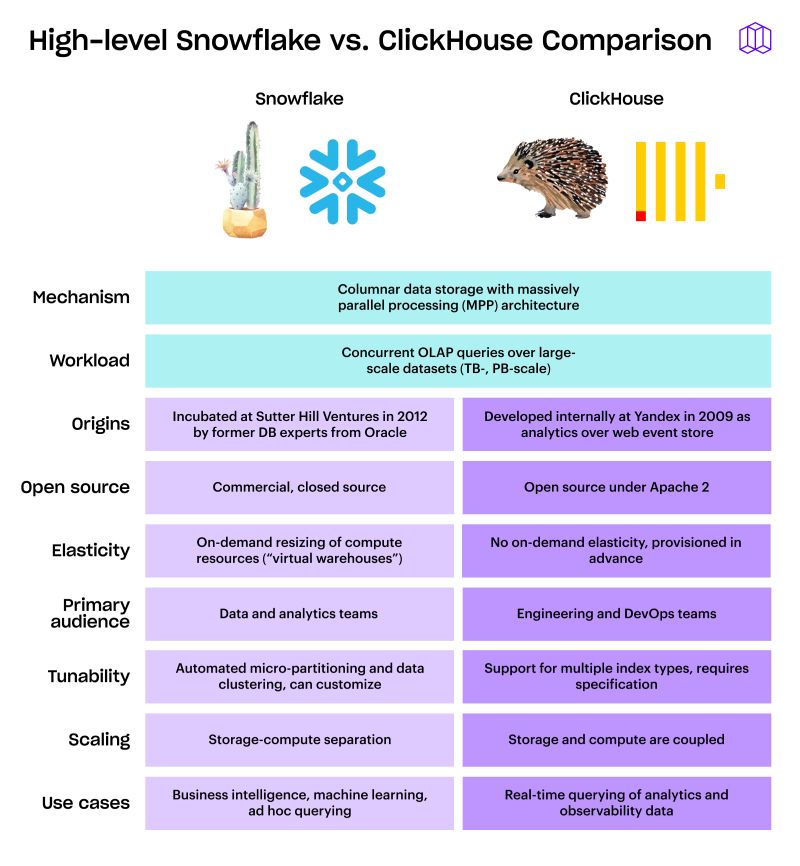
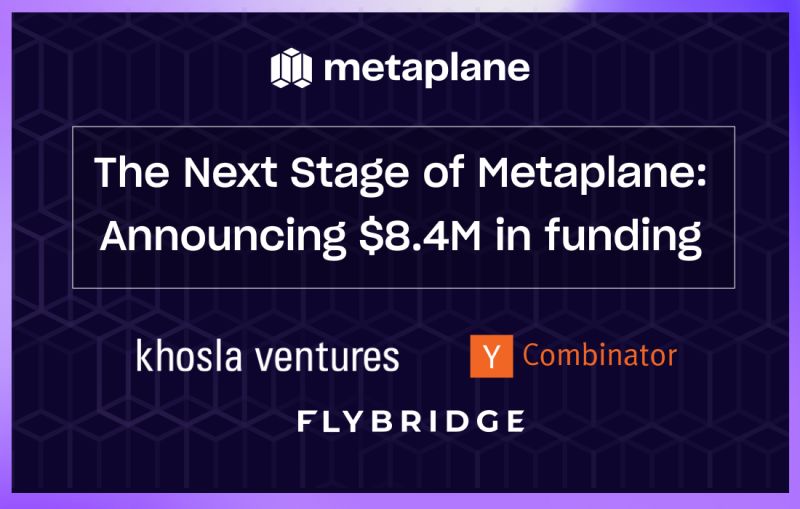

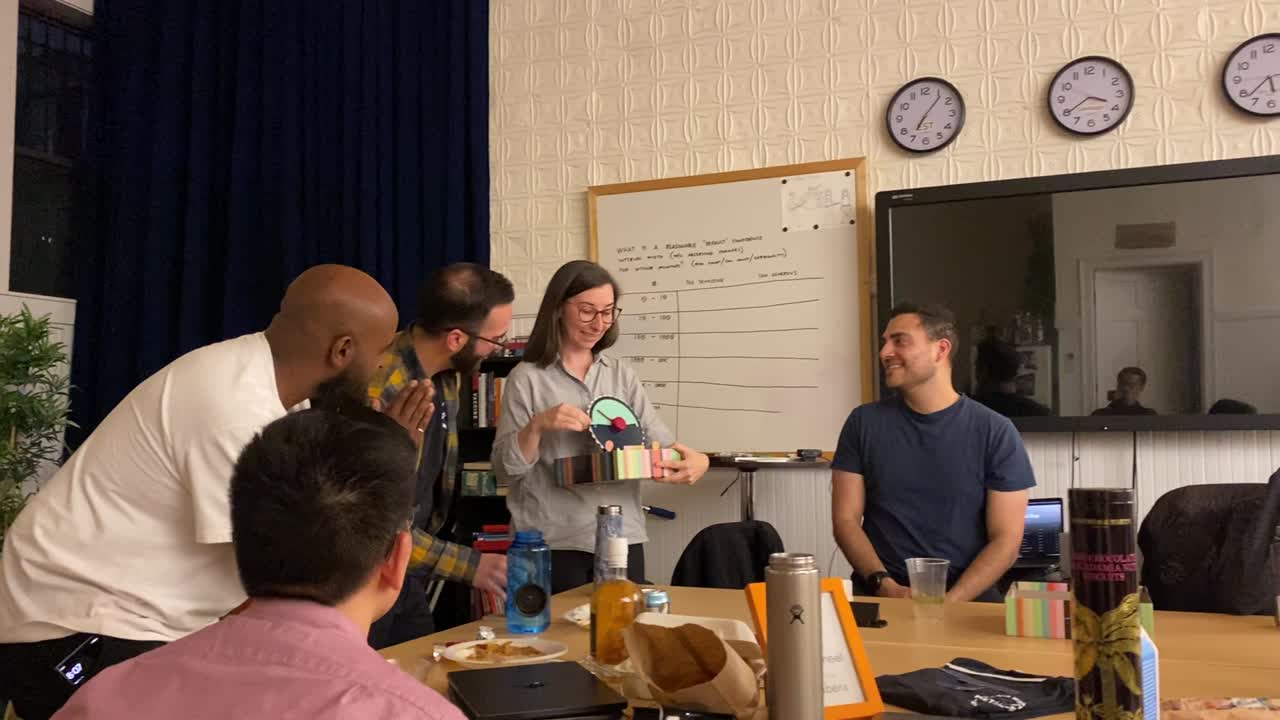

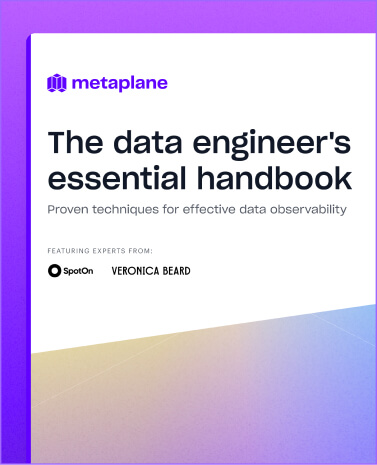











.webp)
.webp)
.png)
.webp)